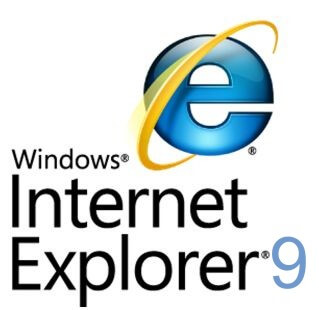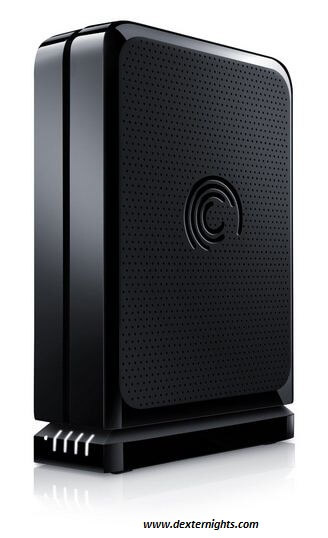Seagate FreeAgent GoFlex is of 1 TB (Tera Bytes) capacity with USB 2.0 as interface. The dimensions of the drive are 158 mm in height, 124 mm in width, 44 mm in length, its weight is 1080 g and 3.5 inches of form factor. The drive comes in both vertical and horizontal orientation.
The hard drive comes with quick start guide for easy learning for installation and usage. Once it is plugged in you can easily take a backup of your files from your pc, it also allows you to copy certain selected files from your system to the drive. The files get updated if any changes are made to the files in the system, it turns on and off along with the system.
The drive has pre-loaded backup software with encryption, where encryption is 192 bit Triple DES (Data Encryption Standard – block cipher which uses shared secret encryption) this software is provided to secure your back-up files and also protects privacy for your files with the encryption software.
The drive also provides dashboard management tool which allows you to easily manage backup schedules, file encryption and can view drive statistics. The USB 2.0 desktop adapter comes with capacity gauge display, the interface can be upgraded to USB 3.0 using desktop adapters. Its compatibility varies depending on the OS and hardware configuration, it works on both Windows and Mac OS platforms like Windows 7, Windows Vista, Windows XP, Mac OS X and etc., the drive is also available in 2 TB and 3 TB capacities
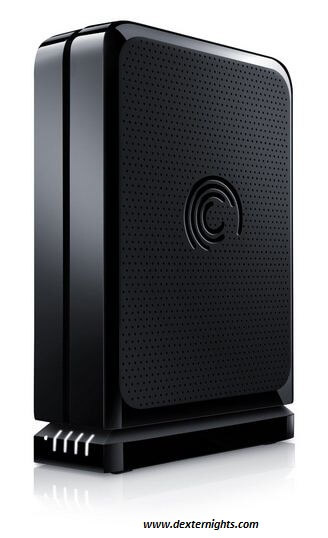
Seagate FreeAgent GoFlex 1 TB External Drive Specifications :
Capacity : 1 TB
Interface : USB 2.0
Dimensions : 158 mm in height, 124 mm in width, 44 mm in length
Weight : 1080 g
Form Factor : 3.5 inches
Orientation : horizontal and vertical
Allows you to copy certain selected files from your system to the drive
The files get updated if any changes are made to the files in the system
Pre-loaded backup software with encryption, where encryption is 192 bit Triple DES
Provides dashboard management tool which allows you to easily manage backup schedules, file encryption and can view drive statistics
USB 2.0 desktop adapter comes with capacity gauge display
The interface can be upgraded to USB 3.0 using desktop adapters
Compatible with : compatibility varies depending on the OS and hardware configuration, it works on both Windows and Mac OS platforms like Windows 7, Windows Vista, Windows XP, Mac OS X and etc.,
The drive is also available in 2 TB and 3 TB capacities