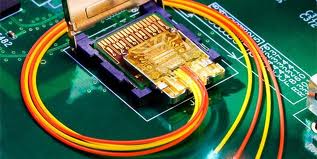Apple released its developer preview of Mac OS X Lion where the installation process does’nt change the existing settings and applications, the menu bar shows the current user, there is an increase in size in its drop down menu, grouped buttons come with slider, decrease in size of buttons in the left-corner, scroll bars hide when not needed and again appear when you need them and also there is an option to keep them permanently or even can change to auto option, sidebar has new options like Air Drop (where you can send files to anyone around you – wirelessly, it does’nt need any special setups it automatically finds other people nearby using AirDrop on clicking the AirDrop button).
The other feature is All new FileVault which keeps all data secure with XTS-AES 128 data encryption at the disk level, and also encryption is done for external drives. We can also change our scrolling directions from System Preferences, buttons have square edges rather than curved ones as in their previous versions, windows also pop-open in a similar way as the applications when launched on iOS.
The green button on the top left corner increase and decrease window size, navigation can be done either through arrow keys or grid view is available if multiple files are marked, and these UI changes are optional so the user can revert back and they appear to be as in their previous versions